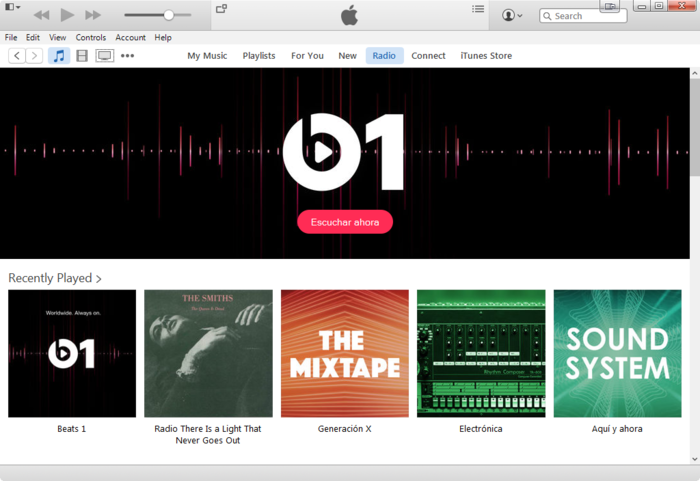iTunes
Program to download music and video files
- Category General
- Program license Free
- Version 12131.3.2010.0
- Size 110.78 MB
- Works under: Windows 10
- Program available in English
- Program by Apple
iTunes, a video and audio player, can manage your iOS devices, and it can download your content from the iTunes store. Once you have this downloaded, you can also download content from the iTunes store, and you can use Apple Music. This is an all-in-one home for videos and music, but iTunes really excels in the area of music. With the latest version of iTunes, you can import and manage your music files, and you can also set up a music library. The software gives you many ways that you can organize your music and browse through it. You can also design a playlist manually. If you do not feel like doing that, however, you can set up an automatic one called, "Recently added." That will show you what you have important over a period of time.
Not All Formats Supported
This software does not support every format like FLAC, for example. Still, iTunes is probably one of the best methods that you can use for organizing your music. You can browse through your files and buy what you need from the iTunes store. At the store, you can find music, but you can also find podcasts and videos. The benefit of this system is how anything purchased will become immediately available to your device, and you can sign into iTunes using your Apple account. Taking advantage of everything that iTunes has to offer, you may want to look at Apple Music. This streaming service found in iTunes can be bought on a subscription basis, and it gives you access to more than 30 million songs. That library is comparable to Spotify. While it has the same size, however, Spotify and iTunes have different social features.
Taking Advantage of Apple Music
With Apple Music, you will also have access to radio stations that can be found with the live streaming. There are also auto-generated stations that are based on the different genres, and you can start stations based off specific songs that you have created. Using the algorithms of Apple Music, it will create a music station based on your tastes. Using this system, iTunes can manage different iOS devices that include:
- iPods
- iPhones
- iPads
You can choose based on the music that you want to sync from iTunes, and there are books, TV shows, movies and music that all become available. In addition, you can listen to the podcasts found here.
The Biggest Problems with iTunes
While iTunes is a useful software that connects you with some of your favorite music, there are some problems. For example, you cannot plug your device into the system or update the music. As soon as you have synced, that includes copying apps and backups to your Mac device. If you're in a rush, that can be exceptionally frustrating. The backups are, however, effective, and after you have plugged a new device into it, you will import your backup without a problem.
Does iTunes Do Too Much?
There are some people who have complained that iTunes has tried to please everyone with its movies, books, iTunes U courses and TV areas, and it leaves the music area feeling underdeveloped. However, this a fast and reliable method of keeping your music collection, and it can be really useful. With Apple Music added to the package, iTunes becomes almost the complete package. For almost 15 years, people have complained that iTunes does not have the all-in-one convenience, but with version 12.2, it has finally arrived thanks to Apple Music.
Recent Changes to the Interface
The latest version from Apple banished the 3D skeuomorphic look that attempted to replicate real world objects—good riddance. They flattened the icons, and they now have a much cleaner look. You can switch between library mode and the store, and the content types can be accessed through the permanent buttons over the dropdown. With the playing area found near the top center, that has also been given a new look. The "Wish List" button found on the main screen was also taken out. Instead, you now have a user profile icon drop down, and that has a redeem, purchased and account info choices button.
Apple Music: A Music-Focused Social Network
With the music-focused social network found in the Apple Music feature, you can follow your favorite performers. The function is known as "Connect," and through this system, artists can share their latest songs while fans can leave comments. For example, Pharrell used his page on iTunes to release his single, "Freedom." With the other social features, you can share your albums and playlists. The biggest advantage of using Apple Music's library is how you can enjoy this giant library without advertisements. You will be connecting your profile automatically, and you can follow your favorite music artists.
The iCloud Family Sharing Feature
Do you have an Apple iOS 8 product? If so, you can set up the Family Sharing feature. That will let the head of the household create an account that will let them purchase media for the accounts of the family members. In addition, they can all enjoy the main account purchases, and with this system, child account purchases will have to be approved before they can be made. It would, however, be nice if the desktop iTunes version set this up over just viewing the purchases.
With the latest version of iTunes, Apple has become a system with a vast wealth of features. While some argue that iTunes tried to do too much with the latest version, it is hard to beat the quality of this digital music, and you also have a podcast player and a place to watch movies. The latest improvements reduced the clutter on the interface, and it helped with performance issues of the past versions.
Pros
- Enjoy an Improved Playlist Creation
- Simplified Interface
- Apple Music Streaming Service Available
- Automatic Radio Stations Set Up
Cons
- An Overwhelming Number of Features
- The File Formats Supported are Very Limited